As a web designer, your work speaks for itself—but how you present that work on social media can either attract high-quality clients or leave you overlooked in a noisy online space.
Whether you’re freelancing or running a creative agency, the key to consistent engagement and brand visibility lies in posting the right content. This guide shares five powerful, easy-to-create social media content ideas for web designers that will help you attract more clients, build authority, and grow your brand in 2025.
🧠 Why Social Media Matters for Web Designers
Let’s be honest—most potential clients won’t search “web designer near me” on Google anymore. They’ll see your work on Instagram, Facebook, or LinkedIn, and decide whether to click, follow, or DM.
If you’re not showing up consistently, you’re leaving money on the table.
💡 According to HubSpot, 73% of marketers say social media has been effective for their business growth—and designers are no exception.
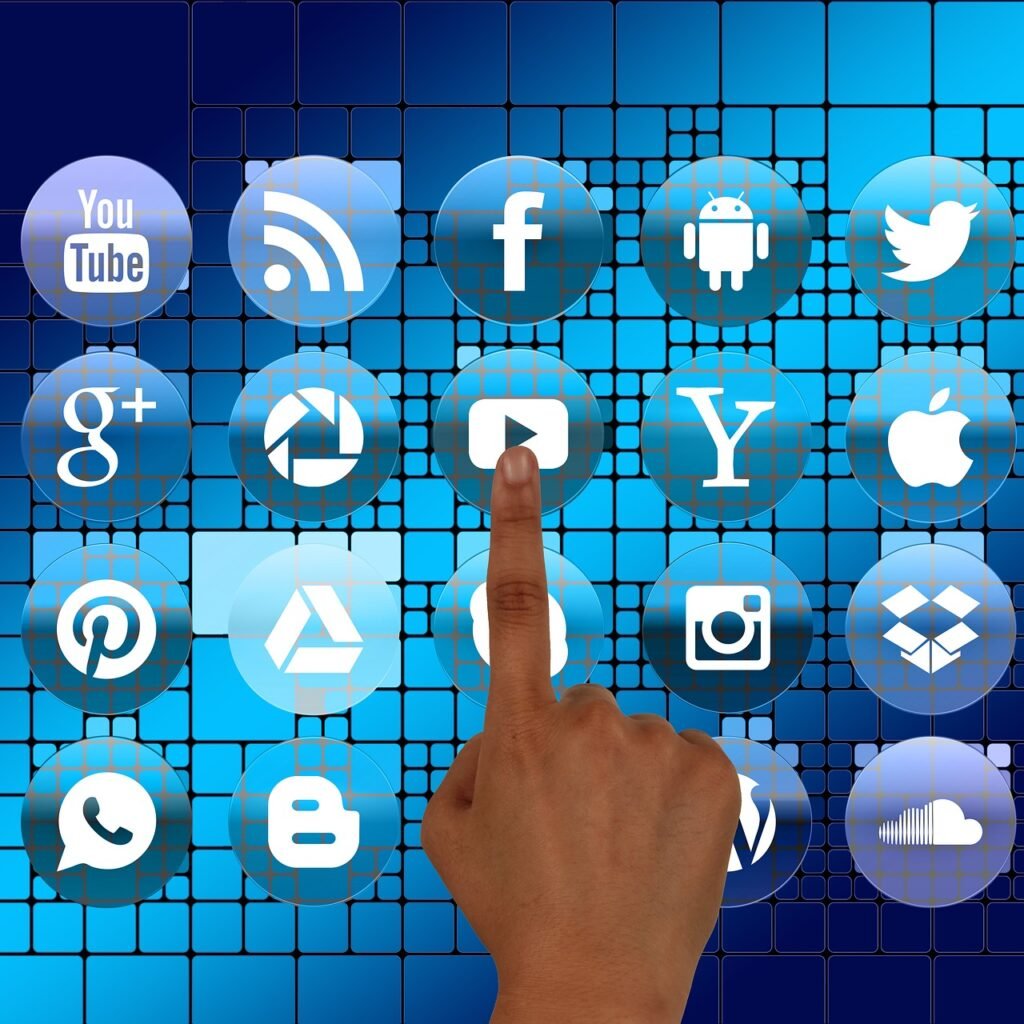
🖼️ 5 Content Ideas Every Web Designer Should Be Posting
1. Before & After Website Redesigns
These posts are visual gold. They instantly showcase your problem-solving skills and your ability to transform outdated websites into modern, responsive, and high-converting platforms.
📌 Use a side-by-side carousel or short video to highlight changes.
🔗 Example caption:
“Swipe to see how I transformed this outdated homepage into a modern conversion machine 👇 #WebDesignTransformation”
2. Behind-the-Scenes of Your Design Process
Clients don’t just buy websites—they buy trust and process. Show them how you work:
- Your mood boards
- Wireframe sketches
- Color palette decisions
- Tools you use (e.g., Figma, WordPress, Elementor)
👨💻 This builds transparency and positions you as a professional.
3. Quick Web Design Tips or Tutorials
Educational content performs really well. Share bite-sized advice like:
- “3 ways to make your website load faster”
- “Best fonts for tech startups”
- “How to choose a color palette that converts”
🎯 Use reels or carousel graphics. Add value first; pitch later.
💡 Need a tool for graphic posts? Try Canva—it’s free and beginner-friendly.
4. Client Testimonials & Case Studies
Got happy clients? Share their stories! A simple quote or a short video review can build huge trust with your audience.
📸 Tip: Post a testimonial with a screenshot of the live website you built.
🔗 Also link to the project or portfolio on your website to drive traffic.
5. Your Personal Journey or Web Design Wins
Authenticity sells. Share:
- How you started designing websites
- Your first (or biggest) client
- Lessons from failed projects
- Certifications or new skills
People want to work with humans, not just brands.
🎯 Bonus tip: Always add a CTA. Example:
“Need a website redesign like this? DM me or visit munatecstore.com to get started.”
🛠 Tools to Make Content Creation Easier
| Purpose | Tool |
|---|---|
| Design Graphics | Canva, Figma |
| Schedule Posts | Buffer, Later |
| Analyze Performance | Meta Business Suite, LinkedIn Analytics |
| Short Videos | CapCut, InShot |
✅ Final Thoughts
You don’t need to dance on TikTok or post every day to grow your web design brand online. You just need to post intentionally and consistently.
Start with one or two of the ideas above, stay true to your brand voice, and watch your community (and client list) grow.
📌 Remember: Content that educates, inspires, or shows real results always wins.
📖 Suggested Read:
👉 How to Create a Simple Content Marketing Strategy (Even If You’re Just Starting Out)

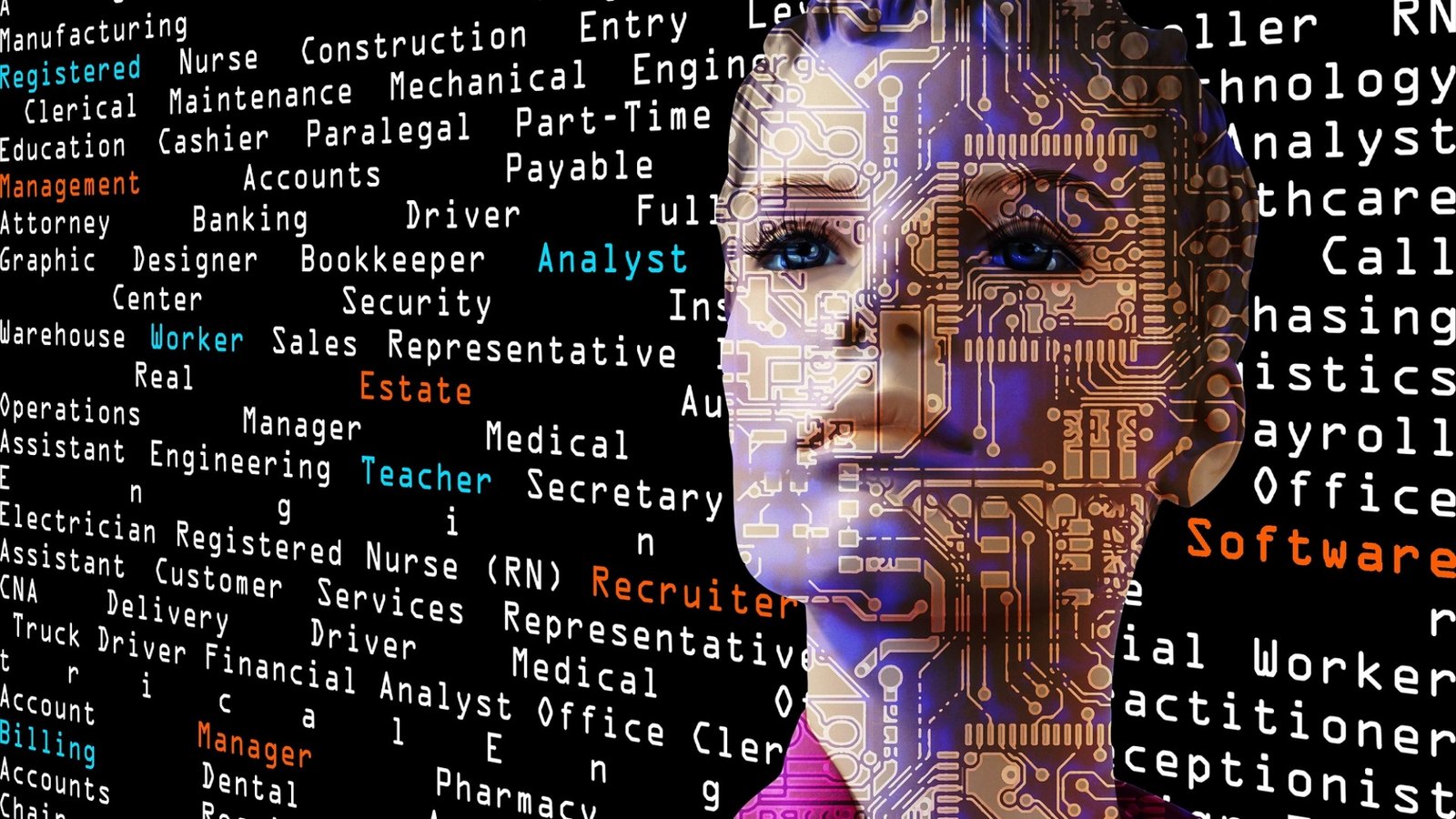
[…] 👉 5 Social Media Content Ideas That Will Help Web Designers Attract More Clients in 2025 […]