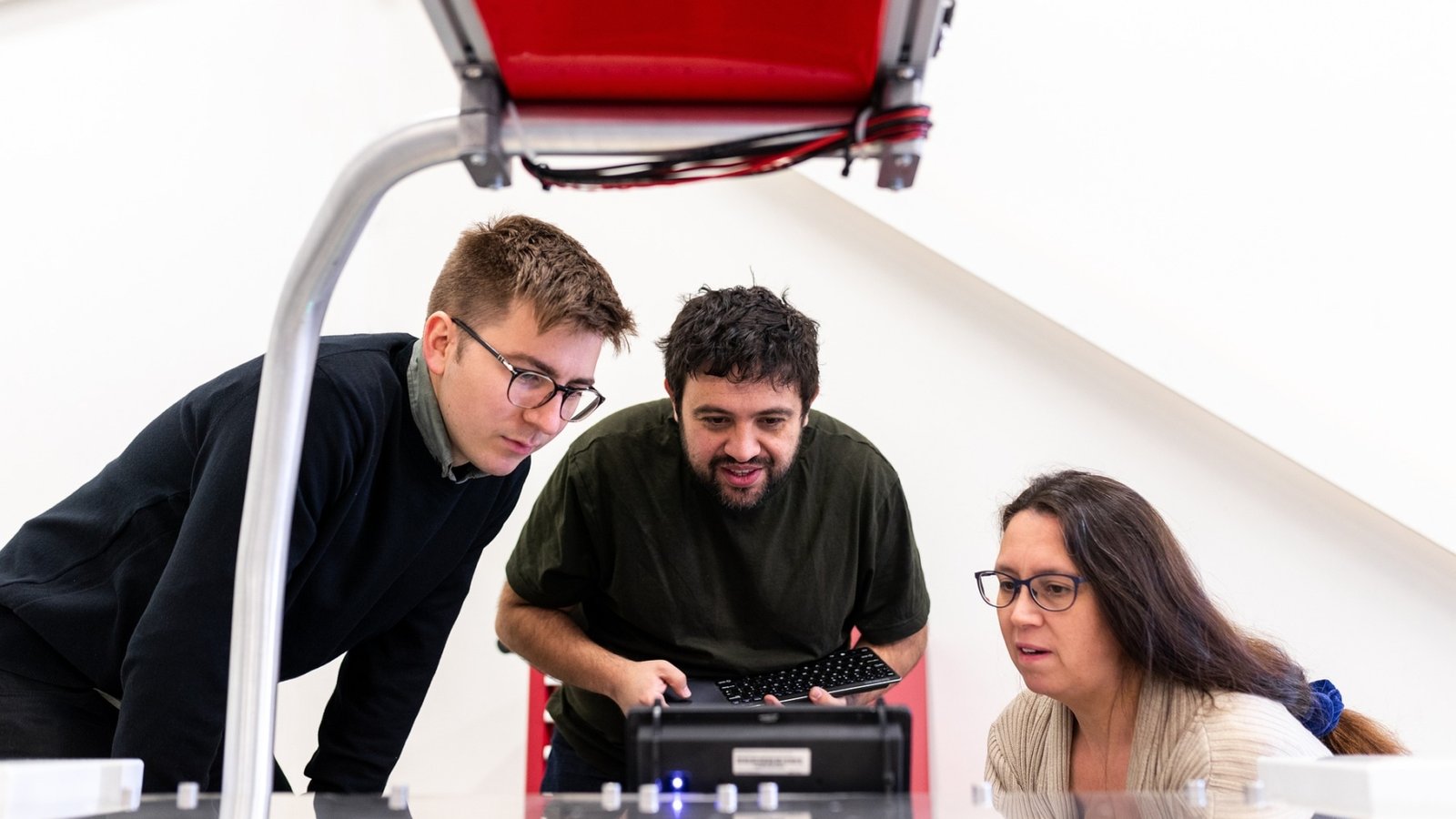Your website is your digital storefront — and first impressions matter. A well-designed website does more than just look good; it keeps visitors interested, encourages interaction, and ultimately drives conversions. Whether you’re launching a personal blog, an online store, or a service-based business, mastering website design tips is key.
In this article, we’ll cover the top website design tips that will help you keep visitors engaged, reduce bounce rates, and increase user satisfaction in 2025 and beyond.
1. Prioritize Fast Loading Times
In the age of instant gratification, your visitors won’t wait around for a slow website to load. Research shows that 53% of mobile users leave a site that takes longer than 3 seconds to load.
Tips to improve loading speed:
- Compress images using tools like TinyPNG
- Minimize CSS and JavaScript files
- Use a reliable, high-speed hosting provider like Hostinger
- Implement caching
👉 Suggested Read: Beginner’s Guide to Website Performance Optimization
2. Design with Mobile Users in Mind
Over 60% of web traffic comes from mobile devices. If your website isn’t mobile-friendly, you’re missing out on a huge audience.
Mobile-first design best practices:
- Use responsive layouts with CSS Flexbox or Grid
- Ensure buttons are easy to tap
- Keep navigation simple and intuitive
- Test across multiple screen sizes
Pro Tip: Use Google’s Mobile-Friendly Test Tool to check your site’s mobile readiness.

3. Keep Navigation Simple and Clear
Your site’s navigation is like a roadmap. If visitors can’t find what they’re looking for in seconds, they’ll likely leave.
Tips for better navigation:
- Stick to a clean top or side menu
- Use clear, concise labels (e.g., “Services” instead of “What We Do”)
- Add a sticky navigation bar for easier access
- Include a search bar
👉 Internal Link: How to Structure Website Navigation for Better UX
4. Use Consistent Branding
Brand consistency builds trust and recognition. From colors to fonts to logos, ensure every element aligns with your brand identity.
Branding elements to unify:
- Color palette (use tools like Coolors to create one)
- Font styles (choose 2–3 fonts max)
- Logo placement (top left is the standard)
- Tone of voice in your content
This consistency helps users feel confident that they’re in the right place and builds credibility.
5. Leverage White Space Wisely
White space (also called negative space) is the empty space around elements on a page. It might seem counterintuitive, but more white space can actually enhance user focus and readability.
How to use white space effectively:
- Avoid cluttering the page with too many elements
- Space out sections with margins and padding
- Break text into digestible chunks using headers and bullet points
This improves user comfort and readability — both of which are key to keeping visitors engaged.
6. Use Engaging Visuals and Media
Images, videos, icons, and infographics help bring your content to life. Visual content increases time-on-site and supports better content retention.
Tips for visual content:
- Use high-quality, relevant images
- Avoid stock photo clichés
- Compress images to maintain speed
- Embed videos that provide value (e.g., tutorials or walkthroughs)
Need images? Try free resources like Unsplash or Pexels.
7. Include Strong CTAs (Calls to Action)
A strong CTA tells your visitor what to do next — subscribe, buy, download, contact, etc. Without clear CTAs, users may not take the desired action.
Effective CTA examples:
- “Get a Free Quote”
- “Subscribe to Our Newsletter”
- “Download Our Free Guide”
- “Contact Us Today”
Make your CTAs bold, action-oriented, and easy to find.
8. Make Content Easy to Read
Even if your design is stunning, cluttered or complex text will drive people away. Clear and scannable content boosts engagement.
Text formatting tips:
- Use headers (H1, H2, H3) to break content
- Keep paragraphs short (2–4 lines)
- Use bullet points and numbered lists
- Highlight key phrases in bold
👉 Internal Link: How to Write SEO-Friendly Blog Posts
9. Show Social Proof and Testimonials
Visitors are more likely to trust you if they see others doing the same. Testimonials, reviews, and user-generated content can greatly increase credibility.
What to include:
- Customer reviews with photos
- Star ratings
- Logos of clients or partners
- Case studies or success stories
This also encourages users to stay longer and explore your offerings.
10. Regularly Test and Improve Your Design
Your first design shouldn’t be your last. The best websites are constantly evolving based on user behavior and feedback.
Tools to help:
- Google Analytics (for behavior tracking)
- Hotjar (for heatmaps and session recordings)
- A/B testing tools like Optimizely
Gather feedback, analyze data, and tweak your design to keep users engaged.
Conclusion
A well-designed website isn’t just about aesthetics—it’s about delivering a seamless, enjoyable experience that keeps visitors coming back. By implementing these tips, you can reduce bounce rates, boost engagement, and build lasting user trust.
Whether you’re a business owner, blogger, or web designer, remember: great design puts the user first.