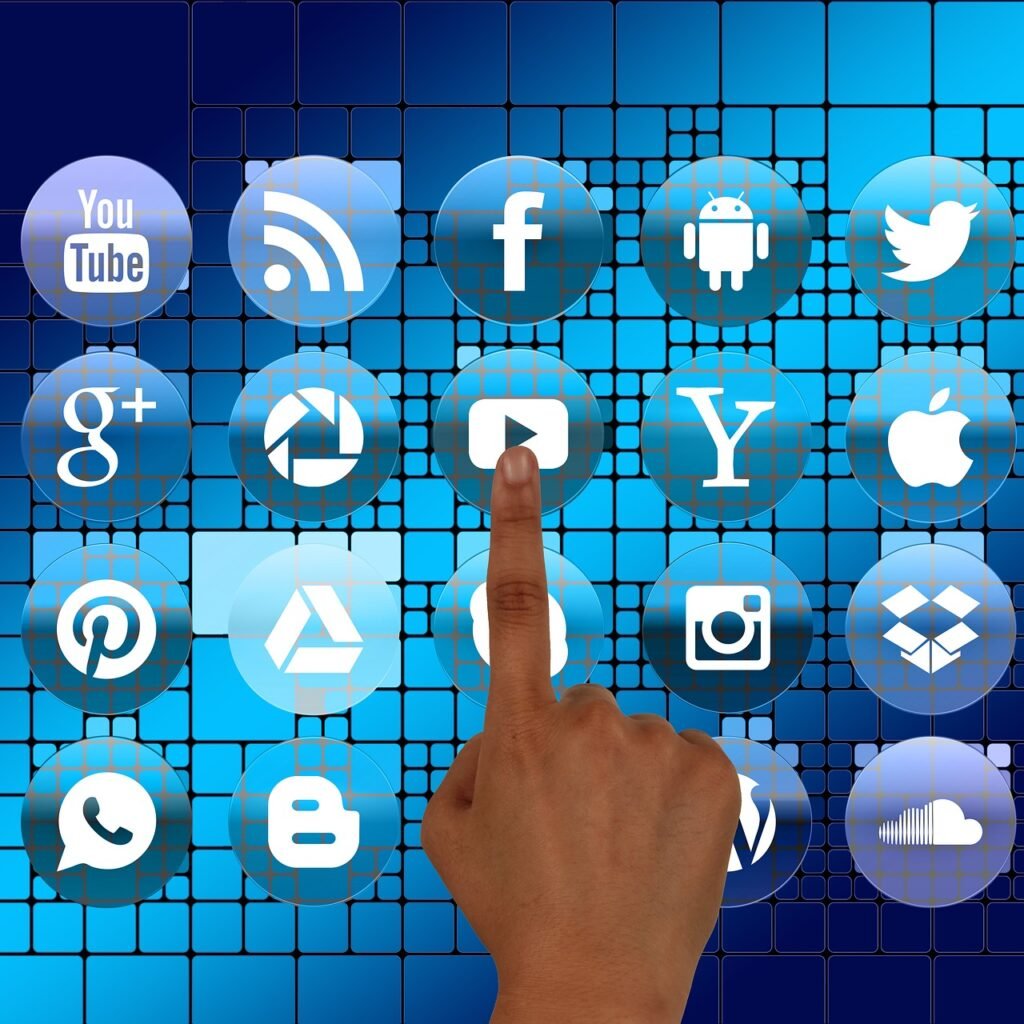Selling digital products has become one of the easiest and most profitable ways to earn online income—and in 2025, it’s bigger than ever. With low overhead costs, no shipping hassles, and the ability to serve a global audience 24/7, digital products are a powerful business opportunity for creators, freelancers, entrepreneurs, and educators alike.
But here’s the truth: not every digital product seller finds success.
So, how do you stand out and actually make consistent income selling digital products in 2025?
In this easy-to-follow guide, we’ll walk you through everything you need to know—from choosing the right product, setting up your website, marketing effectively, and using the latest tools to increase your earnings.
🔍 What Are Digital Products?
Digital products are intangible items you can sell or distribute online. They don’t require inventory or shipping and can be downloaded or accessed instantly. This makes them perfect for passive income.
Common examples of digital products include:
- Ebooks and guides
- Online courses and tutorials
- Software or website scripts
- Templates and themes
- Digital art, photography, or music
- Printables and planners
Because there are no physical items to manage, digital products offer high profit margins and are easier to scale.
🧠 Step 1: Decide What Digital Product to Sell
The first step to success is choosing the right product for your audience.
Ask yourself:
- What skills or knowledge do I have?
- What problems can I help people solve?
- What does my target audience need?
Examples by niche:
- Tech-savvy entrepreneurs: Sell website templates or HTML/CSS tutorials
- Artists and designers: Offer digital art, presets, or logo templates
- Fitness coaches: Create workout plans or meal prep guides
- Educators: Launch online courses in your area of expertise
💡 Pro tip: Validate your product idea by checking demand on platforms like Etsy, Gumroad, or even TikTok.
🖥️ Step 2: Set Up Your Digital Product Business Website
If you want to sell digital products successfully, having your own website is a must. It gives you full control over branding, pricing, marketing, and customer data.
What your website needs:
- A clear homepage that explains what you offer
- A product page with strong visuals, descriptions, and testimonials
- A checkout system to process payments and deliver downloads
- An email capture form to grow your audience
- A blog to attract organic traffic through content
Recommended tools:
- WordPress + WooCommerce – Highly customizable and perfect for SEO
- Webnode – Great for beginners who want fast setup
- Gumroad – Easy-to-use digital product platform with built-in checkout
- Shopify – Ideal if you plan to sell both digital and physical goods
✅ Need a custom website? MunaTec can help you build a fast, beautiful, and functional online store.
🛠️ Step 3: Create a High-Quality Product
Your product is the core of your business. Make it valuable, easy to use, and beautifully presented.
Things to keep in mind:
- Solve a real problem: Your product should address a specific need.
- Keep it user-friendly: Avoid complexity unless necessary.
- Include clear instructions: Especially for courses, scripts, or templates.
- Use high-quality visuals: Screenshots, mockups, and demo videos help buyers trust your product.
💡 Bonus tip: Offer free samples or previews to increase conversions.
💳 Step 4: Set Up a Simple Checkout and Delivery System
One of the reasons people love buying digital products is the instant delivery. Make this process smooth and secure.
Key components:
- Payment processing: Use PayPal, Stripe, or Flutterwave for global reach.
- Instant download link: Automate delivery using tools like Gumroad, WooCommerce Digital Downloads, or SendOwl.
- Thank you page: Confirm the purchase and invite them to subscribe or leave a review.
✅ Use platforms like Hostinger to host a fast-loading and secure website.
📢 Step 5: Promote Your Product Effectively
Now that your product and site are ready, it’s time to market it. This is where many digital entrepreneurs fall short—but with the right strategies, you can drive massive traffic and sales.
1. Search Engine Optimization (SEO)
SEO brings free traffic from Google. Optimize your:
- Page titles and meta descriptions
- Product descriptions with keywords
- Blog content that targets buyer intent (e.g., “best digital planners 2025”)
2. Social Media Marketing
Share helpful and engaging content on platforms like:
- Instagram: Share design tips, testimonials, or product previews
- TikTok: Show how your product works with short-form demos
- Twitter (X): Post threads explaining your product’s benefits
- Pinterest: Perfect for templates, planners, and printables
3. Email Marketing
Build an email list and send regular updates, tips, and promotions.
- Offer a free lead magnet (e.g., “Free Ebook Template”)
- Use tools like ConvertKit, Mailchimp, or MailerLite
- Send weekly newsletters to build trust and encourage purchases
4. Affiliate Marketing
Let others promote your products and pay them a commission for each sale.
- Add an affiliate program to your site using plugins or platforms like Gumroad or ThriveCart
- Partner with influencers or bloggers in your niche
💡 Step 6: Optimize for Conversions
Getting traffic is great, but what really matters is turning visitors into buyers.
How to improve conversions:
- Use high-converting product descriptions (benefits over features)
- Show social proof: Reviews, testimonials, or customer numbers
- Create a sense of urgency (limited-time discounts or bonuses)
- Offer multiple pricing options (e.g., single use vs. extended license)
💬 Real customer reviews and detailed FAQs help remove buyer hesitation.
📈 Step 7: Track Performance and Improve
Selling digital products isn’t a “set it and forget it” business. It requires testing, learning, and improving.
Tools to track success:
- Google Analytics: See how people find and interact with your site
- Hotjar: Understand visitor behavior through heatmaps and recordings
- Email analytics: Track open rates and click-throughs
Ask yourself:
- Which products are selling best?
- Where are customers dropping off?
- What content is driving the most traffic?
Make small changes and track the results. Over time, these tweaks will increase your sales dramatically.
🔄 Bonus: Trends to Watch in 2025
To stay ahead, keep an eye on trends shaping the digital product world.
Top trends:
- AI-powered tools: Many creators are selling ChatGPT-based products or AI-generated art.
- Membership models: Offer recurring access to content (e.g., a design template club).
- Interactive content: Quizzes, interactive workbooks, or gamified courses are gaining popularity.
- Mobile-first products: More people buy and use digital products on their phones—optimize accordingly.
- Personal branding: Buyers trust creators, not just products. Build your personal brand on platforms like YouTube or LinkedIn.
🧭 Final Thoughts: Start Small, But Start Now
Selling digital products in 2025 is not only profitable—it’s also fulfilling. You can help people solve problems, share your creativity, and build a business with low costs and high freedom.
The most important thing is to start now. Don’t wait for the perfect moment. Start with one simple product, launch it, promote it, and learn from the process.
Each sale will motivate you to improve and expand. Before you know it, you’ll have a thriving online business.
✅ Quick Recap – How to Sell Digital Products Successfully in 2025:
- Pick a digital product that solves a real problem.
- Build a simple, conversion-optimized website.
- Create a valuable product with strong visuals.
- Set up smooth payments and instant delivery.
- Promote using SEO, social media, email, and affiliates.
- Optimize your sales funnel for better conversions.
- Monitor performance and improve consistently.
📚 Suggested Reads from MunaTec:
- 5 Digital Tools Every Entrepreneur Should Be Using in 2025
- How to Build a Profitable Online Business
- Top Tools for Digital Creators in 2025
💬 Have questions or need help launching your digital product store?
Contact MunaTec – We design websites, build custom scripts, and help digital entrepreneurs like you succeed online.